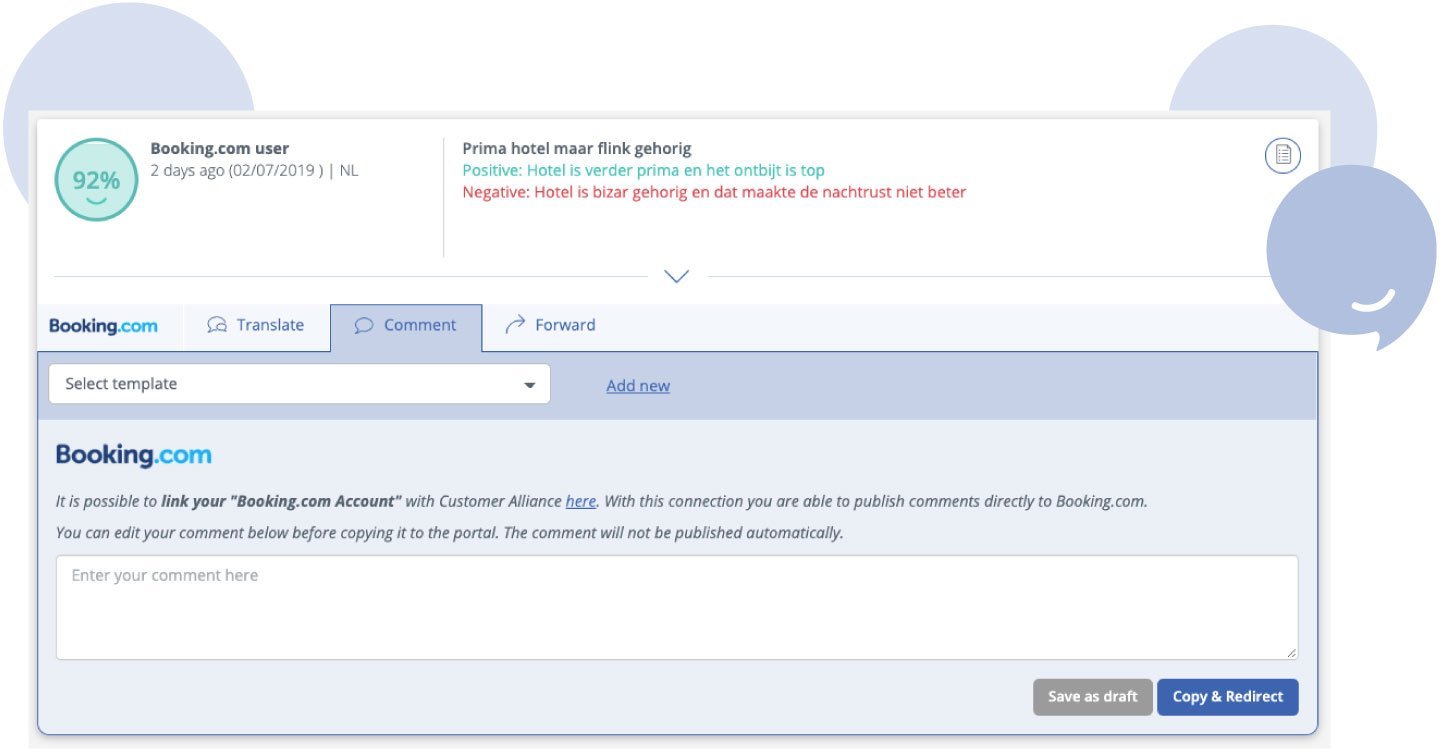As of today, Customer Alliance customers are able to respond to all of their reviews on Booking.com directly from their dashboard!
This will undoubtedly help hoteliers be more efficient in managing their reputation on Booking.com by not having to find the review within their Booking.com dashboard – which means faster responses and more satisfied guests. It also extends the previous similar integrations which we have developed with Google, Facebook and HolidayCheck.
How do I set it up?
How can I respond to reviews?
- Once the connection with Booking.com has been successfully established, simply navigate to your Review Stream.
- As long as Customer Alliance is already monitoring your Booking.com reviews, you will see any recent reviews here. Alternatively, you can filter at the top of the page to just display Booking.com reviews.
- When you have found a review which you wish to respond to, simply click on the Comment button and type your response.
- When finished, click on Publish.
We hope you enjoy this integration and that it saves you a lot of time!