Review management has the power to increase your online visibility, set you apart from the competition, and attract more customers. But when you’re faced with a long to-do list, managing reviews can fall by the wayside.
We’ve helped thousands of businesses better manage reviews and feedback over the past 15 years. Whether you’re overwhelmed by the volume of reviews from different portals, unsure how to respond, or confused about how to implement review feedback, we’re here to help.
In this step-by-step guide, you’ll learn our best tips on how to effectively manage reviews. So you can get started right away, we’ve also created an easy-to-use template to download for free.
💡 Just here for the template? Skip down to the video walkthrough and download form.
1. Identify your most important review portals
With hundreds of review sites available, it’s easy to get overwhelmed trying to manage them all. For hospitality businesses, focusing on the right platforms is crucial for effective review management.
Start with the essentials. Google is one review platform that every business can benefit from. Being the most prominent search engine worldwide, Google reviews have a significant influence on:
- Your local search visibility
- How potential guests perceive your property
- Your ability to attract direct bookings
💡 Pro tip: Don’t spread yourself too thin by juggling too many platforms at once. If you don’t have the help of a review management platform, it’s better to shine on 3-5 key sites than to struggle with managing dozens.
To determine which other portals to focus on, see where most of your reviews are currently coming from. Research review portals specific to your industry, but also your demographic.
TripAdvisor, for example, is highly valuable for most hospitality businesses. But if most of your guests come from Germany, then a regional review site like HolidayCheck may be more relevant. Look at the tables below to see if there’s anywhere else you’d benefit from collecting reviews.
After determining your key review portals, complete or claim your business profiles there. These profiles allow you to actively review monitor and respond to your reviews. This will also help with Search Engine Optimization (SEO), as search engines use these verified profiles to confirm your business credibility.
The best review sites for hotels
| Review Site | Why It’s Important | Key Features | Profile Completion Tips |
|---|---|---|---|
| Google Business Profile | Impacts local search rankings; Most used by consumers globally | Map listing; Direct booking links; Q&A section | Add complete business hours, high-quality photos, and service descriptions |
| TripAdvisor | 463M+ monthly visitors; Influences 50% of global hospitality bookings | Management response tools; Traveler ranking; Certificate of Excellence | Respond to all reviews within 24 hours; Add at least 30 quality photos |
| Booking.com | 100M+ verified reviews; Strong influence on European travelers | Guest-only reviews; High booking conversion | Complete all property amenities; Update availability calendar regularly |
| Expedia | 75M+ verified reviews; Strong in North American market | Verified stay reviews; Part of Expedia Group ecosystem | Link to your other Expedia Group listings; Add virtual tours |
Region-specific review sites for hotels
| Region | Review Site | Market Share | Traveler Demographics |
|---|---|---|---|
| Germany, Austria, Switzerland | HolidayCheck | 23M+ monthly users | Families; 35-65 age group |
| China | Ctrip/Trip.com | 300M+ active users | Chinese outbound travelers; Business travelers |
| France | LaFourchette | 12M+ monthly visitors | Culinary-focused travelers; Local diners |
| Japan | Tabelog | 60M+ monthly visitors | Japanese domestic travelers; Food enthusiasts |
| Russia | Yandex.Maps | 50M+ users | Russian-speaking travelers; Business visitors |
| India | MakeMyTrip | 40M+ monthly visitors | Indian domestic and outbound travelers |
| UK | OpenTable | 27M+ monthly diners | Urban diners; Business travelers |
| Australia/New Zealand | WOMO | 5M+ users | Local travelers; Families |
| Scandinavia | Bookatable | 4M+ users | Nordic travelers; Business customers |
| Middle East | Zomato | 70M+ users | Middle Eastern diners; Expatriate community |
| South America | Despegar | 18M+ users | Latin American travelers; Vacation planners |
Niche-specific review sites for hotels
| Hospitality Segment | Review Site | Unique Features | Target Audience |
|---|---|---|---|
| Luxury Hotels | Five Star Alliance | Verified luxury-only listings; Expert reviews | High-income travelers; Luxury seekers |
| Budget Accommodations | Hostelworld | 13M+ reviews; Backpacker focus | Budget travelers; Gap year students |
| Vacation Rentals | Airbnb | 150M+ users; Direct booking | Experience-seeking travelers; Family groups |
| Boutique Hotels | Mr & Mrs Smith | Curated collection; Mystery review program | Design-conscious travelers; Couples |
| Sustainable Properties | Ecobnb | Green certification verification; Eco-filters | Environmentally conscious travelers |
| Fine Dining | The Fork | Real-time reservation integration; Loyalty program | Gastronomy enthusiasts; Special occasion diners |
| Business Hotels | HRS | Corporate booking integration; Business traveler features | Corporate travelers; Event planners |
| Wellness Retreats | SpaFinder | Treatment reviews; Gift card integration | Wellness travelers; Spa enthusiasts |
| Accessibility-Focused | Accomable (now part of Airbnb) | Detailed accessibility features; Verified photos | Travelers with mobility needs |
| Family-Friendly | Family Vacation Critic | Kid-friendly ratings; Age-appropriate recommendations | Family travelers; Multi-generational groups |
How Customer Alliance gets you more reviews on your most important portals
When managing reviews manually, you have little control over which portals your customers use. With our Review Distribution feature, you determine exactly where your reviews go:
- Target specific regional platforms based on your guest demographics
- Set percentage allocations for each review platform
- Customize distribution by guest language
- Build stronger presence on your priority sites
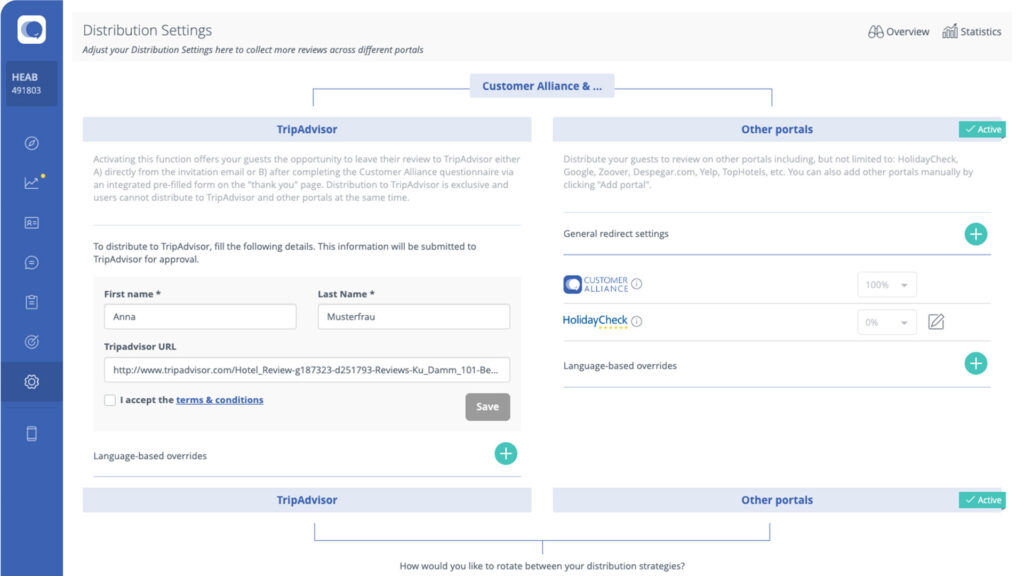
2. Set a schedule for checking each portal
Reacting instantly to every review can become disruptive, as it breaks your focus away from other tasks. It may be fine when you’re only getting a few reviews a week, but once you up your review volume it will soon lead to inefficiency.
By allotting specific times during the day or week for review management, you’ll have the capacity to give each review the attention it deserves.
To determine a schedule for checking reviews, think about:
- Review frequency: how often do you get new reviews? If you tend to get new reviews most days, a weekly schedule may cause a delay in dealing with negative feedback. Checking your review portals a couple of times a week is a good place to start.
- Your industry: what are your customers expectations? In service-based industries like hospitality, reacting quickly to reviews is more important than it is for other industries.
- Time or staff limitations: who will be in charge of checking reviews? If you have a dedicated individual for this task, you may be able to check reviews more frequently. However, if this task is added to someone’s already full plate, you may need to limit the frequency.
Once you’ve picked a schedule, set a recurring block in your calendar. It can be hard to stick to new habits, but purposefully setting aside time for the task will help you stay on track.
How Customer Alliance slashes the time it takes to check reviews
Remembering logins for every review portal and switching back and forth between tabs is tedious and time-consuming. That’s why we developed our Review Stream. This time-saving feature automatically crawls your desired review portals and collates all your reviews in one place.
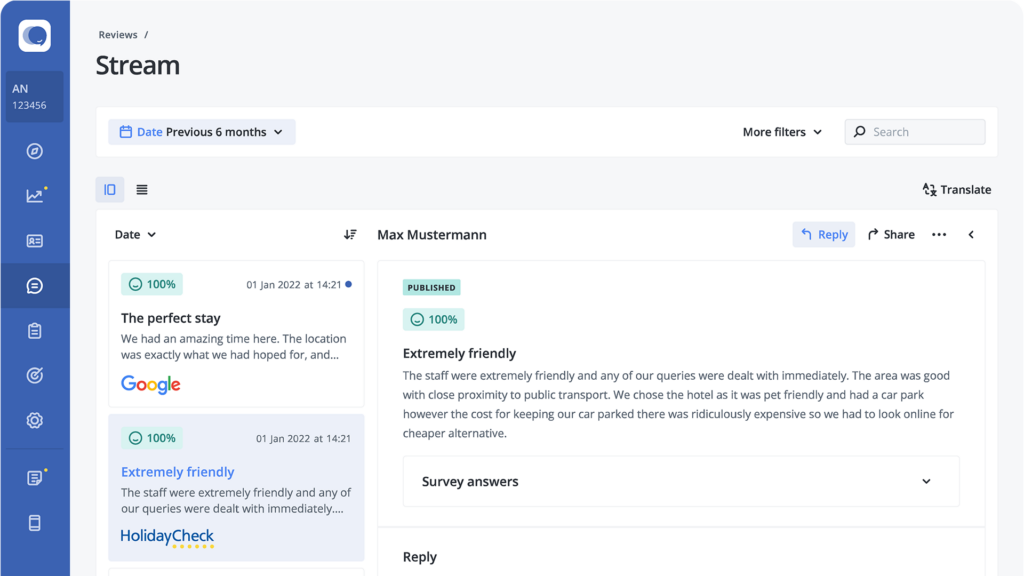
Get an overview of your review scores, filter and search for the information you need and even reply to reviews straight from your dashboard. See our Review Stream in action in the interactive demo
3. Choose how you’ll ask for reviews
To get the best response when asking for reviews, you need to do it through a channel that your customers are most comfortable with. This could be through SMS, e-mail, QR code, or social media. For most businesses, email is a great place to start. It’s convenient, allows for easy personalisation, and is used by a wide demographic.
The way you word your request makes a big difference. People are busy, and taking time out of their day to leave a review is ultimately doing you a favour. A generic, bland review request is all too easy to ignore.
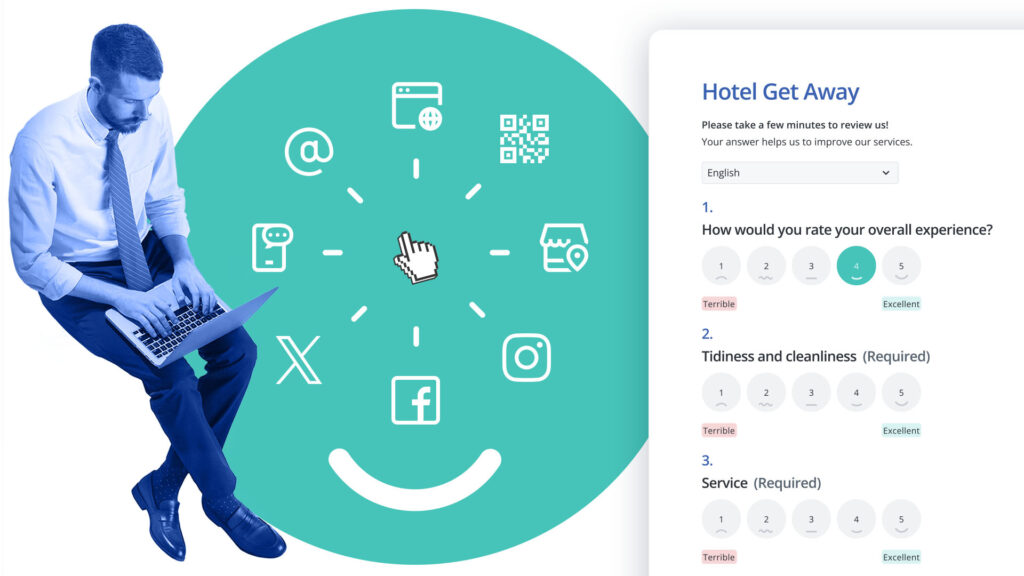
To write an effective review request, include these key elements:
- Personalisation: address the recipient by their name. People respond more positively when they feel they’re being individually acknowledged.
- Acknowledge their recent visit or purchase: remind the customer of the interaction they had with your business. It helps place the request in context and increases their likelihood of leaving a detailed review.
- Give them a reason: explain why you’re asking for a review and how it can help improve their future experiences with your business. This helps foster a feeling of partnership between you and your customers.
- Thank them for their time: people are generally more willing to help when they feel their effort won’t go unnoticed. Provide a genuine thank you in advance to show your appreciation.
- Make it easy to leave a review: reduce friction as much as possible. Provide a direct link to the feedback platform and ensure it’s an easy, straightforward process. Leaving a review should only take a couple of clicks.
Once you’ve crafted your request, save it as a template (with room for personalisation) so you don’t have to draft a new message each time. Then all you’ve got to do is replace the personalisation fields, such as the guest’s name or details about their experience.
💡 Pro tip: in your free download, we’ve provided a done-for-you review request template that you can adapt to your business. Get the review management template here.
4. Decide when you’ll ask for reviews
It’s not just how you ask, but when you ask that dictates how many reviews you’ll get. To determine the right time to ask, you need to understand your customer journey; the process that a customer goes through when interacting with your business, from the initial discovery, through the process of purchasing and beyond.
Think about the touchpoints where your customers are most engaged with you. For many businesses, this is shortly after a successful service or purchase. This is when the customer’s experience is fresh in their mind, and they’re more likely to provide a detailed review. It’s also when they’re likely to feel positive about your business.
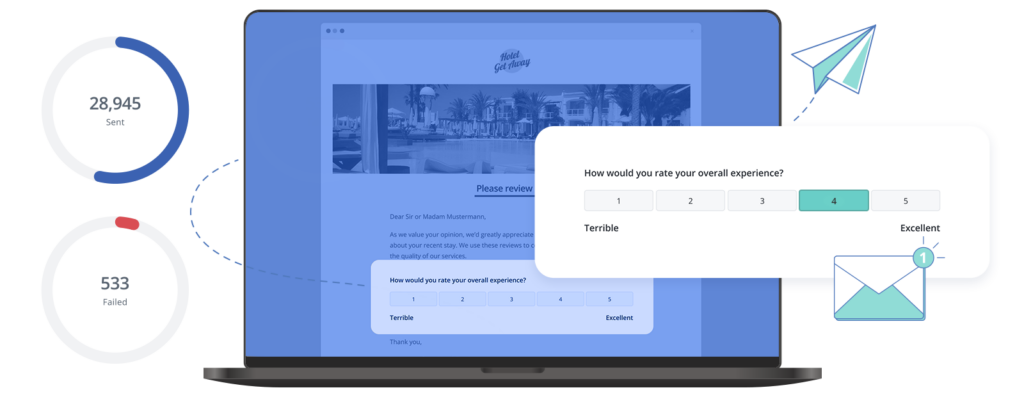
Sending review requests at the right time for each customer requires a systematic approach. Let’s say you’re a General Manager at a hotel and decide to ask for a review via e-mail one day after your guests check out. Here’s how you might set it up:
- First, you need to set up a system to track your guests’ check-out dates. This could be a simple spreadsheet or, if possible, you could export the information from your hotel’s booking system.
- Every day, you identify the guests who checked out the day before and import their e-mail addresses into your e-mail marketing tool.
- Use your review request template, add tags to personalise the recipients’ names, and wait for the reviews to roll in.
🛑 Don’t forget, most regions have laws about gaining explicit consent from your guests before sending them emails. You can get this consent in various ways, such as a checkbox on your booking form or a sign-up form on your website. To avoid legal consequences, including hefty fines, ensure you have the necessary permissions before initiating any email campaigns.
How Customer Alliance automates review requests
Even with a template, manually requesting reviews is hard to do consistently, so you’ll inevitably miss out on some feedback. With Customer Alliance, you can set the ideal time to send your review request and it will run in the background with no manual input needed from you. That means more reviews for your business, and one less thing on your to-do list.
Case study: Before using Customer Alliance, Medicover Romania left generating reviews to chance. But since automating their review collection, they have collected over 46,000 patient reviews. Not only have they quadrupled their yearly number of Google reviews, they’ve also increased their ratings by almost 20 points. Read the full case study here.
5. Reply to reviews, whether positive or negative
Responding to your reviews is a highly effective (but often overlooked) aspect of managing reviews.
In our study, 88% of respondents said they saw a business’s response to reviews as ranging from slightly to extremely important. Why? It helps show your customers that you value their feedback and gives potential customers insight into your service.
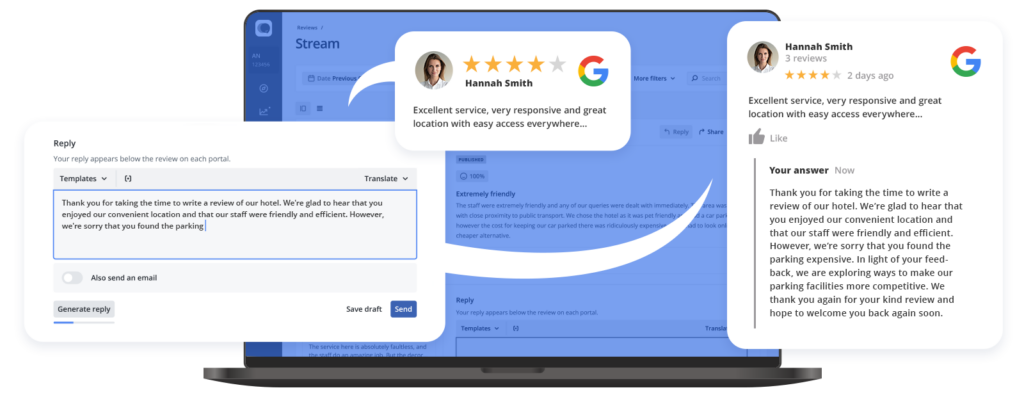
Despite this, most companies rarely, if ever, reply. This generally boils down to a lack of time, or simply not knowing how to respond. A quality review reply is distinguished by several key features.
- First, timeliness is essential. Responding quickly sends a strong signal to your customers that you are attentive and highly concerned about their experience.
- Equally important is personalisation – rather than sending out generic responses, individualising your replies demonstrates a customer-centric approach.
- Acknowledgement is the next pillar of an effective reply. It means understanding the heart of the review, whether congratulatory or critical, before thanking the customer for their time and input. Being authentic in your replies is also highly valued; avoid overly corporate language and marketing speak.
- Finally, it’s always important to maintain courtesy in your responses, regardless of the nature of the review. This portrays your brand as professional and respectful, fostering stronger relationships with your customer base.
💡 Pro tip: replying to reviews can also improve your SEO as it helps build trust in your brand, something Google takes into account when determining where you show up in search results. You can also add keywords specific to your business into your responses, which will only benefit you as AI-powered search becomes more widespread.
Create unlimited response templates with Customer Alliance (or use our AI Reply Assistant)
Replying to reviews may seem simple, but knowing what to say is often challenging. Starting from nothing can feel overwhelming, and it’s easy to second-guess your response. Our Review Stream has a couple of options to help make replying to reviews quick and simple.
You can create unlimited templates covering all types of reviews, and personalise them for your customers and your business. Simply select the appropriate template from the drop-down and personalise your response.
If you want to save even more time, our AI Reply Assistant generates personalised, unique responses with just one click. See AI Reply Assistant in action in the interactive demo.
6. Analyse your reviews for recurring themes or trends
Review management doesn’t just help increase your online visibility, it gives you a goldmine of feedback to help you improve your service.
Start by dividing your reviews into categories like customer service, price and location. Grouping your reviews like this makes it easier to spot which topics are most important to your customers.
To dig deeper, search for recurring keywords or phrases within each category. For instance, words like “friendly”, “slow”, “expensive”, or “easy” are powerful indicators of trends in customer sentiment. These words hint at the aspects customers are consistently noting, either positively or negatively.
Count the frequency of specific praises or complaints lodged within each category. This helps you quantify the significance of each theme or trend. You could also use a tool like ChatGPT to help you understand which topics most need your attention. By analysing the content of your reviews, you can make a clear plan for improving your business based on importance.
For example, say after your review analysis you notice that the term “slow” frequently crops up about service times. Armed with this understanding, you can prioritise initiatives to make service faster, like a staff training session, scheduling additional service staff at peak times or assessing your current process to remove bottlenecks.
How Customer Alliance helps you easily understand the topics behind your reviews
Our platform has built-in tools to help you dig into your data without the tedium of manual analysis. Text Analytics instantly identifies which review topics are most common and how positively or negatively your customers perceive them.
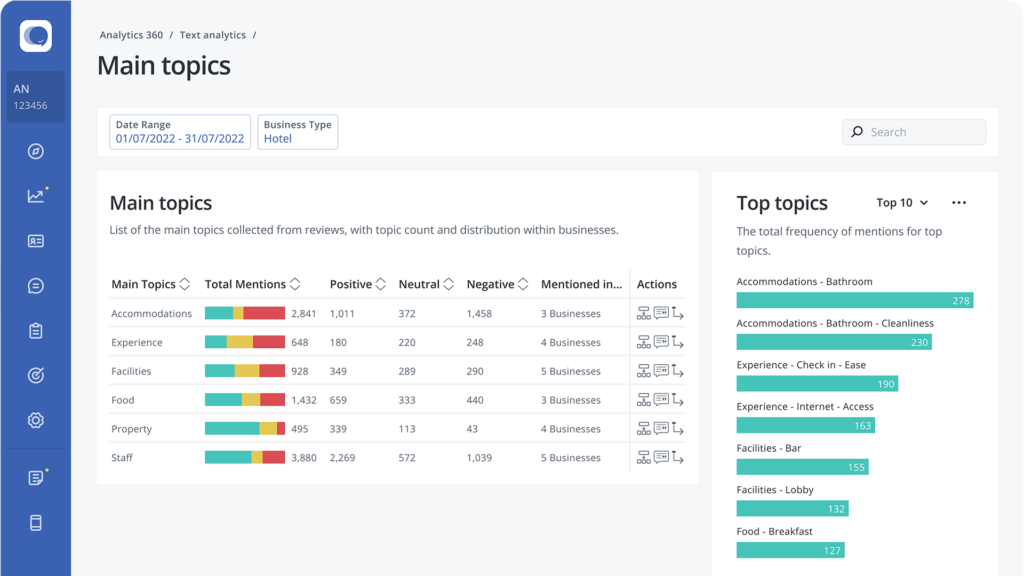
We’re also working on an upcoming AI feature that will tell you which topics will have the biggest impact on your business (and which ones you can come back to later).
How to use your free review management template
Now you know the steps to take to kickstart your review management strategy. But keeping track of everything can be a challenge. In this free template, we’ve created a space for you to log, categorise and reply to your reviews.
To help save even more time, you’ll find 30+ review response templates plus a template to craft your review request e-mail. Watch the short video below to see how to use it, and grab your template here.
Take the manual work out of review management with Customer Alliance
Review management is hugely valuable for any business wanting to be found online and attract more customers. However for many, manually collecting, replying and analysing reviews isn’t feasible.
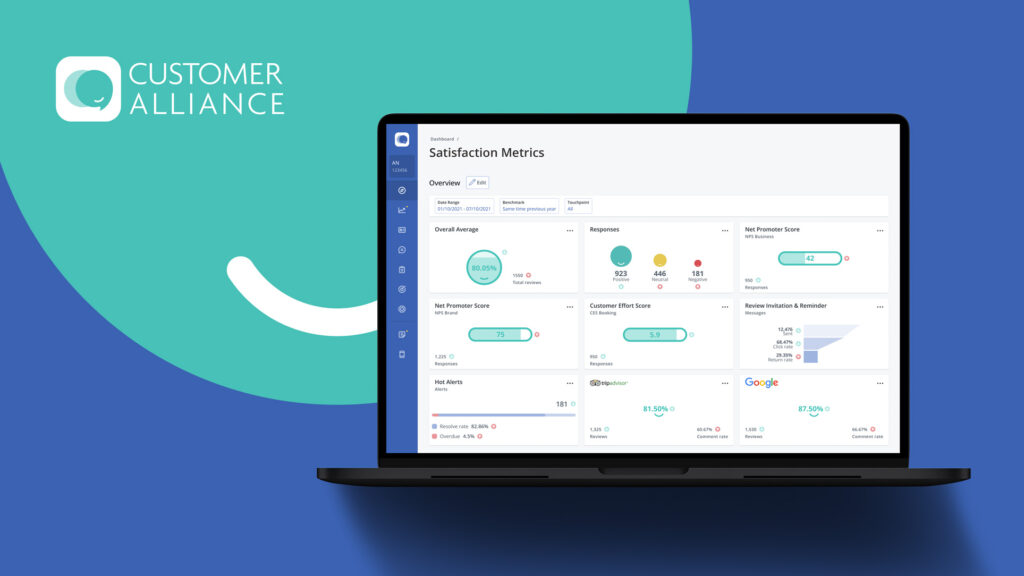
Whether it’s down to the sheer volume of reviews, or lack of staff or time, managing reviews can quickly feel overwhelming. By using review and feedback management software like Customer Alliance, you remove most of the manual work, helping you save time and increase efficiency.
If you’d like to see how we can help, pick a convenient time for a 15-minute introductory call with one of our experts.
FAQs about review management
What about negative reviews? Aren’t they bad for my business?
No one wants to hear criticism of their business. But don’t be tempted to try and remove bad reviews or use tactics like review gating. A few negative reviews give your business authenticity and make you feel more trustworthy to potential customers. Replying to the review (get some tips here) is also a great way to showcase your customer service and can lessen the impact of any negative feedback.
How should I deal with fake reviews?
Check the review platform for their guidelines on how to remove fake reviews, as each will have its own process. However, you can also lessen the impact of the fake review with a well-written reply (making it clear you have no record of their purchase/booking). You can also run a review collection campaign to drown out the fake review with genuine, positive feedback.
