Do you get overwhelmed replying to your reviews? Do you wish there was an easier way to manage them so that other important tasks don’t slip through the cracks? If you answered ‘yes’ to either of these questions, you’re not alone.
That’s why we’re thrilled to launch AI Reply Assistant. This brand-new tool helps you respond to reviews 3x faster (and makes your day that little bit easier!)
In this blog post, we’ll take an in-depth look at how AI Reply Assistant works, its benefits for your business, and how to get started.
What is AI Reply Assistant?
Available as an upgrade to our Review Stream, AI Reply Assistant uses artificial intelligence (AI) to generate unique, instant replies to your reviews. All you need to do is click a button, and the AI will take care of the rest.
How AI Reply Assistant works
So how does it work? First, the AI analyses the review and identifies key points and sentiment. It then generates a reply based on this analysis. Because AI writes the replies, they’re always unique – no more copy-and-pasting generic responses!
An example of AI Reply Assistant in action
Let’s say you received the following, fairly in-depth review:
“A gem in the city centre. Very bright airy and stylish. Spotlessly clean. Within 5 mins of tram, bus and metro lines it was so handy to get around.
Comfortable beds and excellent room service. The breakfast was very good my only complaint was the induction hob didn’t heat the scrambled egg or sausages enough they were cold.
What made our trip amazing was the quality of the staff they were so friendly, happy and helpful, they couldn’t do enough to help and make us feel welcome.”
Here’s an example of how AI Reply Assistant might respond:
“Thank you for your lovely review of our hotel! We’re so glad to hear that you enjoyed your stay with us and found our location to be convenient for getting around the city.
We’re sorry to hear that you weren’t satisfied with the temperature of the food at breakfast, and we’ll be sure to pass on your feedback to our team.
We’re thrilled to hear that you found our staff to be friendly and helpful – they really are the heart of our hotel! We hope you’ll come and stay with us again soon.”
With this response, AI Reply Assistant:
- Picked up that the sentiment of the review was positive
- Replied in a way that is unique to this review (you likely couldn’t apply the same reply anywhere else)
- Referenced specific points the review made that were both great and not-so-great (the location, the staff, the temperature of food at breakfast) for a personalised reply
- Did all of this in just a couple of seconds!
What about negative reviews?
AI Reply Assistant takes care of those two. Here’s another review example:
“No storage in the room, at all. No wardrobe with doors, no drawers on the desk neither on both bedside tables, so no place to store any private belongings throughout our stay. Just the safe, which obviously is very tiny and not meant to have underwear or medicines in it, for example.
Beds are so so so so bad, and my spine was totally wrecked after 4 nights.”
And how AI Reply Assistant could respond:
“I am sorry to hear that you were not satisfied with your stay with us. I can understand how not having any storage space in the room could be inconvenient, and I apologize for the discomfort our beds may have caused you. We will do our best to improve in these areas in the future. Thank you for bringing these issues to our attention.”
As you can see, AI Reply Assistant generates the same consistently high-quality responses, no matter what kind of review it replies to.
The benefits of using AI Reply Assistant
Keeping up with reviews can be a daunting task, especially if you don’t have the resources to hire an employee dedicated to responding. This is where AI Reply Assistant comes in. With this tool, you can reply instantly to reviews and enjoy a host of benefits. Let’s take a look at a few
Save time
Rather than having to sit and type out a response, AI Reply Assistant gives you an instant reply that sounds as if it were written by a human. This saves you tons of time as you aren’t starting from a blank page and having to come up with something new for every response.
As a result, replying to your reviews takes minutes, not hours, freeing up more of your work week for other tasks and goals. That’s a win-win in our book.
Improve customer satisfaction
People appreciate being listened to, and reviews are a great way for customers to share their opinions. If your reviews get a proper response from you, it not only shows that you value their feedback, but research has also shown that it can boost customer satisfaction ratings over time. (1)
AI Reply Assistant makes this a simple process by automatically responding to reviews with a personalised message that’s unique to that review. Combining automation and a human touch is the perfect way to make sure each customer feels heard and that you take their feedback seriously.
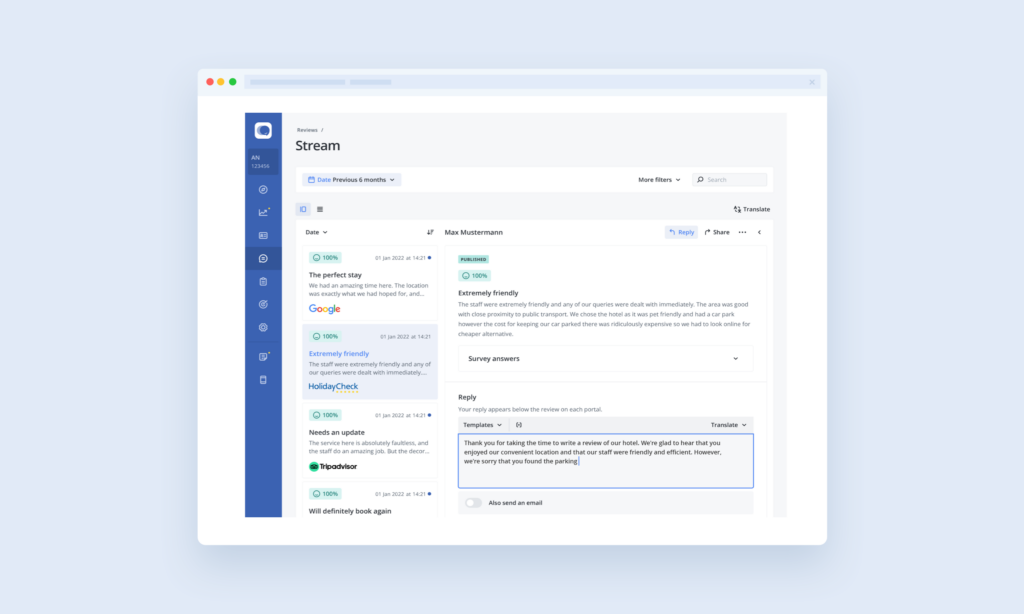
Boost your online visibility
Responding to online reviews helps you appear more prominently in Google search results. This means more eyes on your reviews and awareness of your brand. Today, most customer journeys start online, and so being one of the first results people see can have a huge impact on your business.
Want to learn more? Take a look at our article: Reviews And SEO: How To Get More Clicks And Show Up On The First Page Of Google
Build your reputation
By making it easy to reply to every review, AI Reply Assistant helps you stand out from the crowd and make a great first impression of your company. Why? A huge 75% of businesses don’t respond to negative reviews (even though more than half of people expect a reply within one week!) (2)(3)
When you reply to reviews manually, it can be hard to do so on a consistent basis. But using AI Reply Assistant makes it easy to keep up with every review and reply to each one in a timely manner. This not only improves your relationship with your existing customers, but also shows anyone who finds you online that you truly care about what your customers have to say.
Best practices for using AI Reply Assistant
Using AI Reply Assistant to respond to reviews helps save time and streamline your review management process. However, to get the best results there are a few things to keep in mind.
While AI is smart, it’s not always perfect! For that reason, you should always read through your review reply before hitting send and check the following:
- Is it accurate? Take a look at each point mentioned in the review and check that the reply corresponds appropriately to each.
- Does it align with your company’s tone and voice? You want to make sure that the AI is representing your business in the way that you want it to.
- Lastly, don’t be afraid to add a personalised touch! If there is anything else that you want to add – such as a thank you or any extra information – go ahead and include it.
If you do need to make some changes, edits couldn’t be simpler. Alter the review in the text box, just as you would if you’d written it yourself.
Following these simple best practices will help you make the most out of AI Reply Assistant and get the most impactful, efficient replies to your reviews.
FAQs
Q: Can’t I use ChatGPT to reply to my reviews?
A: Technically, you could. But here’s why AI Reply Assistant is better:
- ChatGPT can sometimes generate responses that do not adhere to best practices, meaning more time spent rewriting or even starting over from scratch. AI Reply Assistant is trained to reply to hotel reviews using best practices on how to respond to guest feedback
- ChatGPT can also give inaccurate responses, as it doesn’t have specific information about your hotel. For example, if a review mentions that the room was too hot, ChatGPT might suggest turning in air conditioning that doesn’t exist. With AI Reply Assistant, you can avoid using standard ‘template’ answers, and instead get personalised responses that perfectly fit each review.
- Due to a high amount of traffic, ChatGPT is frequently at capacity. Who wants to find you can’t get in when you only have five minutes to spare?
Q: Shouldn’t I be in control of how my company replies to reviews?
A: You absolutely should. That’s why you have the chance to read and edit every response before you hit “send”, keeping that all-important human touch and making sure your brand voice is heard loud and clear.
Q: Do you offer AI Reply Assistant on its own, without signing up with Customer Alliance?
A: No we don’t, and for one really good reason. We want to make it as easy and stress-free as possible to reply to your reviews.
By pairing AI Reply Assistant with our Review Stream, you can respond to all your reviews, from all different platforms, in one place. That means no copy-pasting, no switching back and forth between tabs and even more time that you can get back.
Ready to experience the magic yourself? Then pick a time that suits you for a 15-minute introductory chat.
Sources:
- ‘Study: Replying to Customer Reviews Results in Better Ratings’, Harvard Business Review
- ‘How online reviews impact small business revenue’, Womply
- ‘Online Reviews Statistics and Trends: A 2022 Report by ReviewTrackers’, ReviewTrackers
