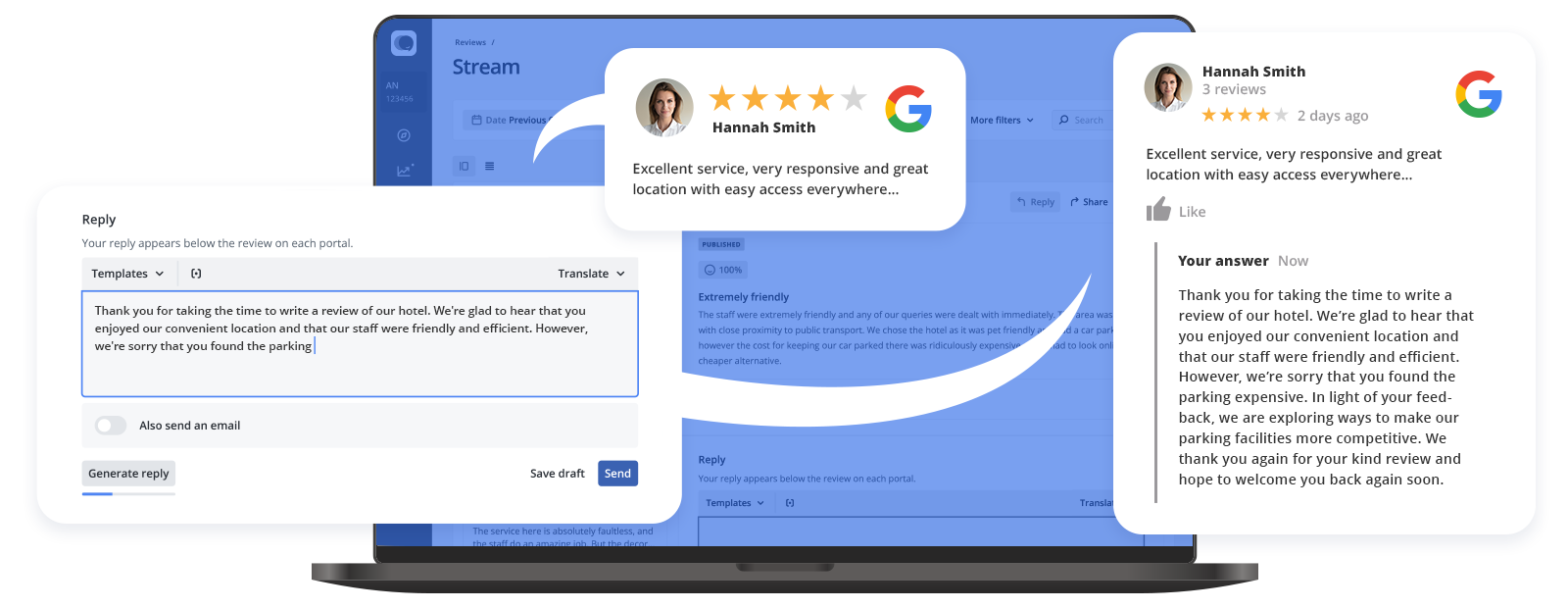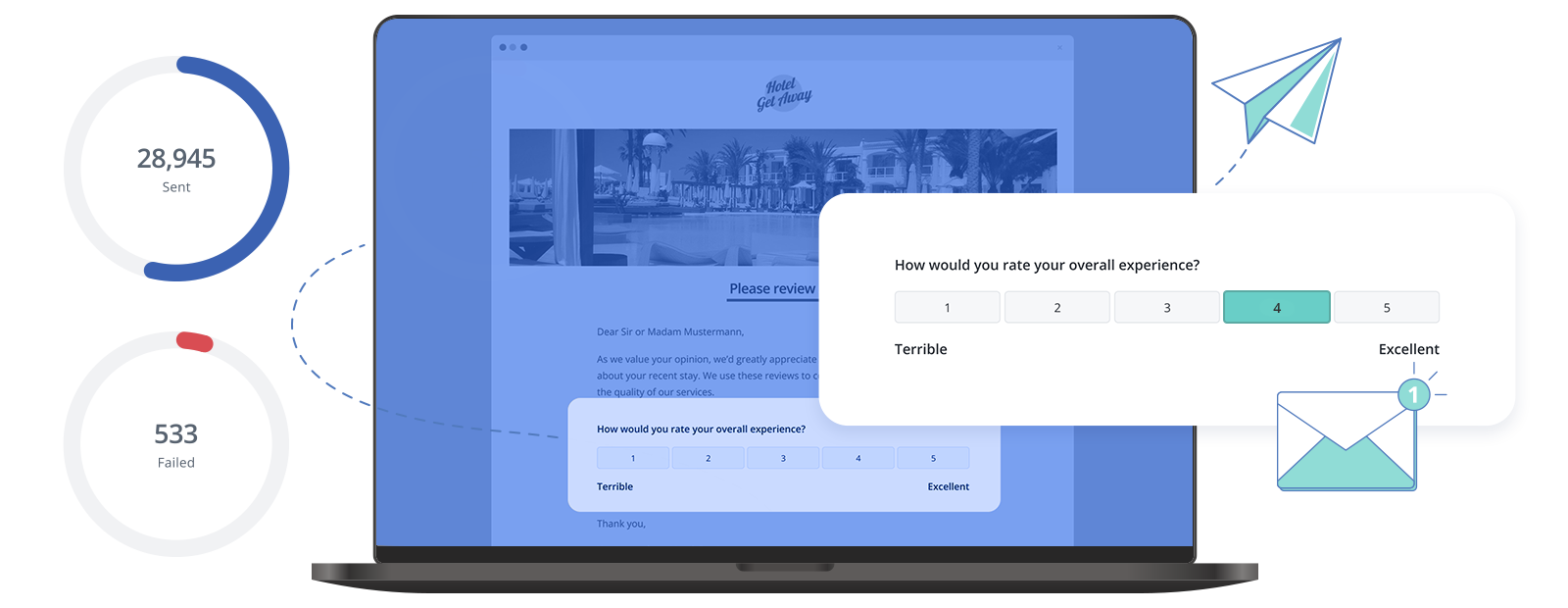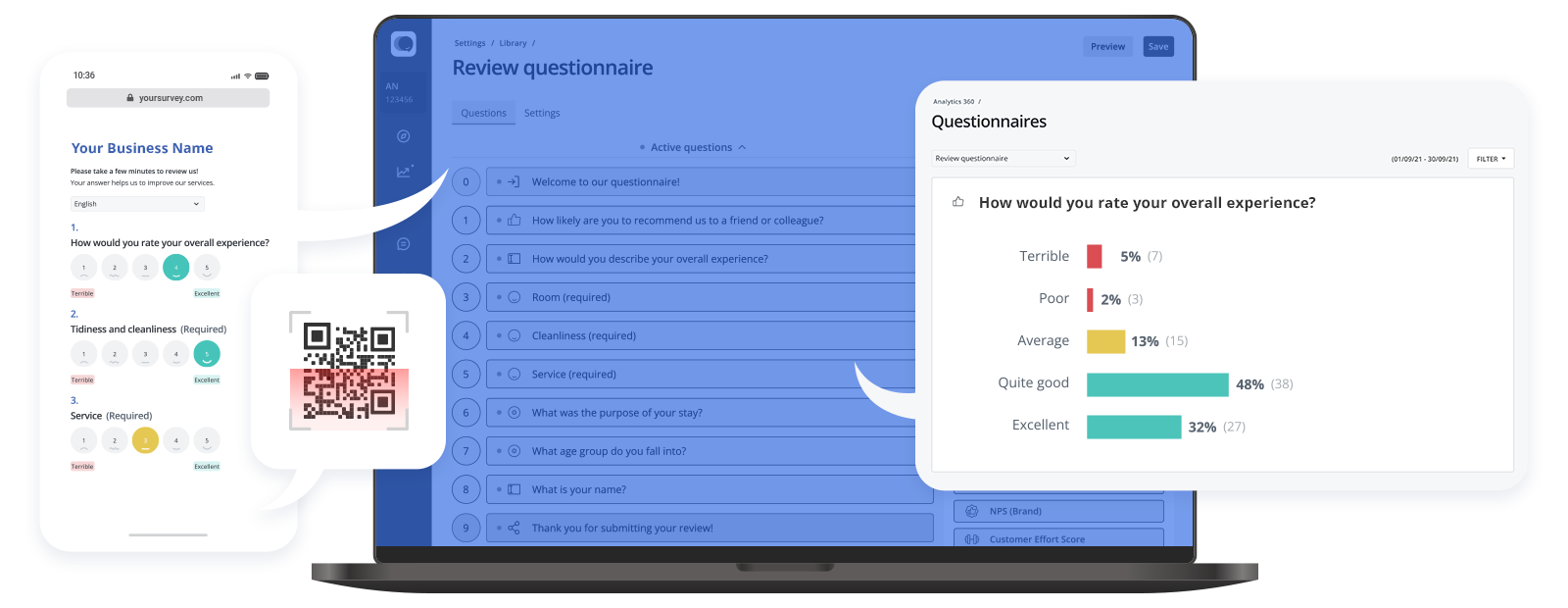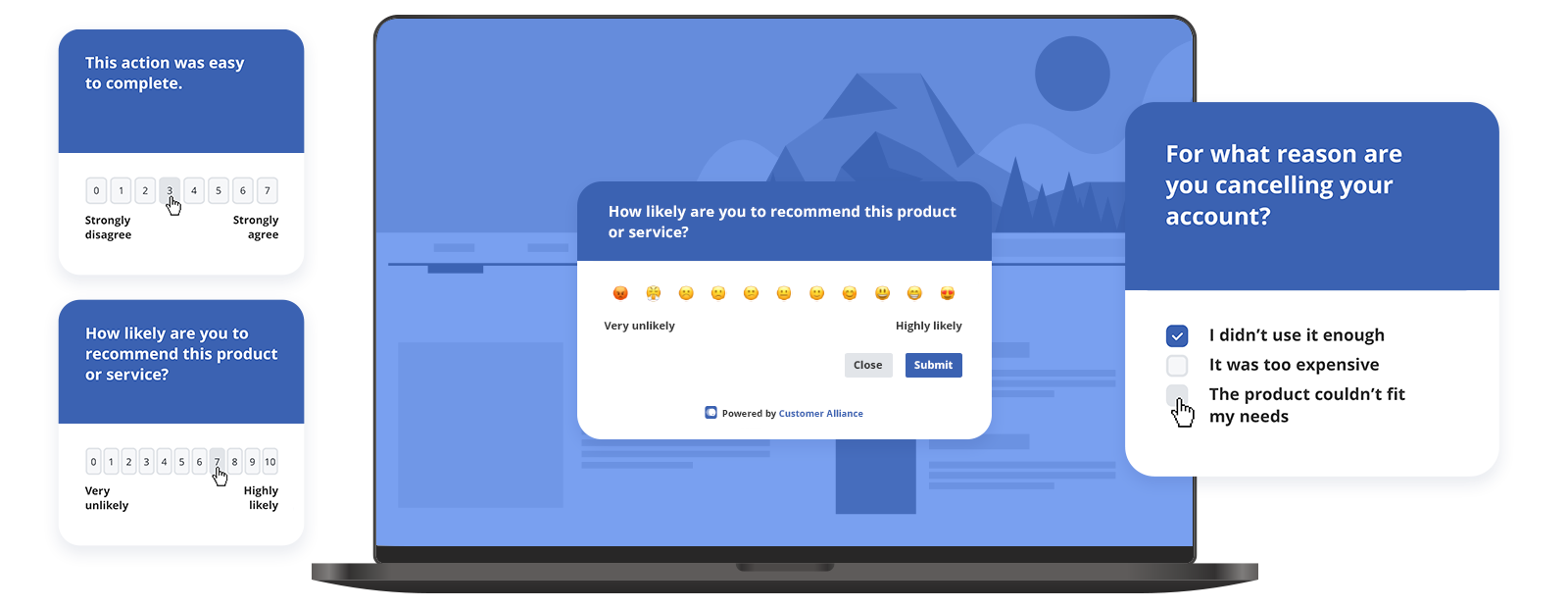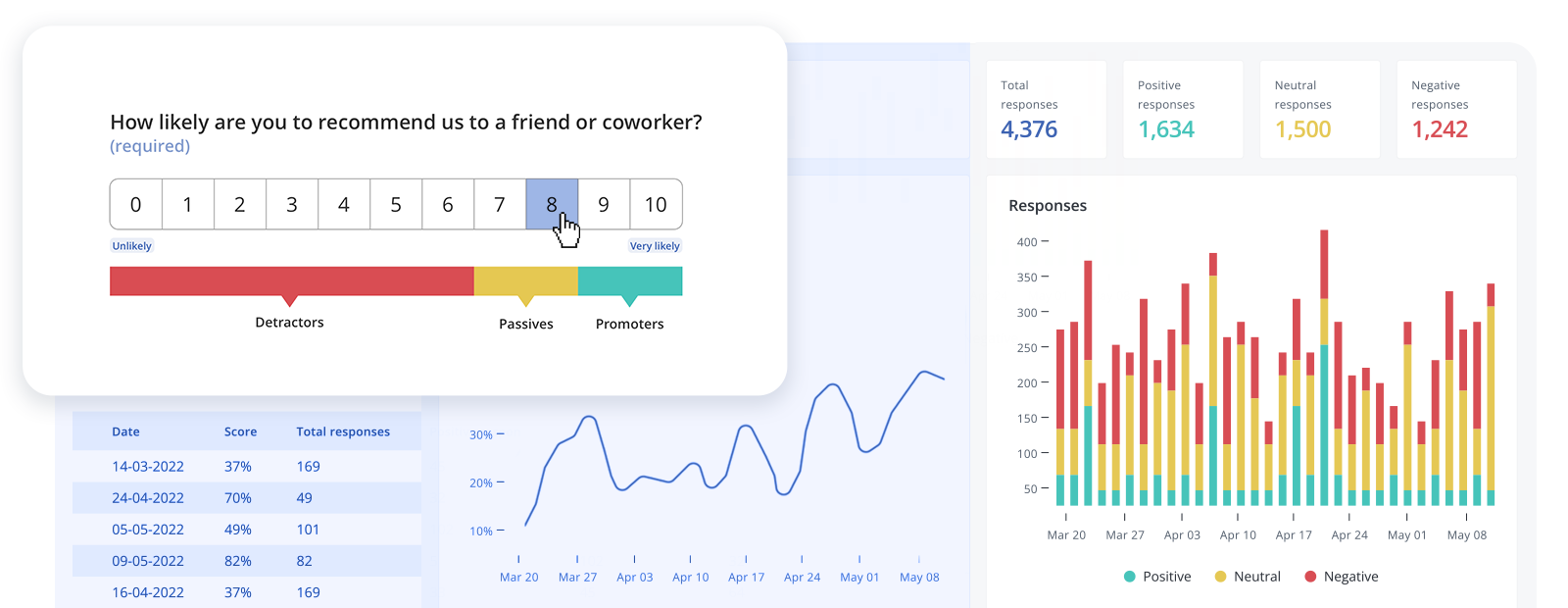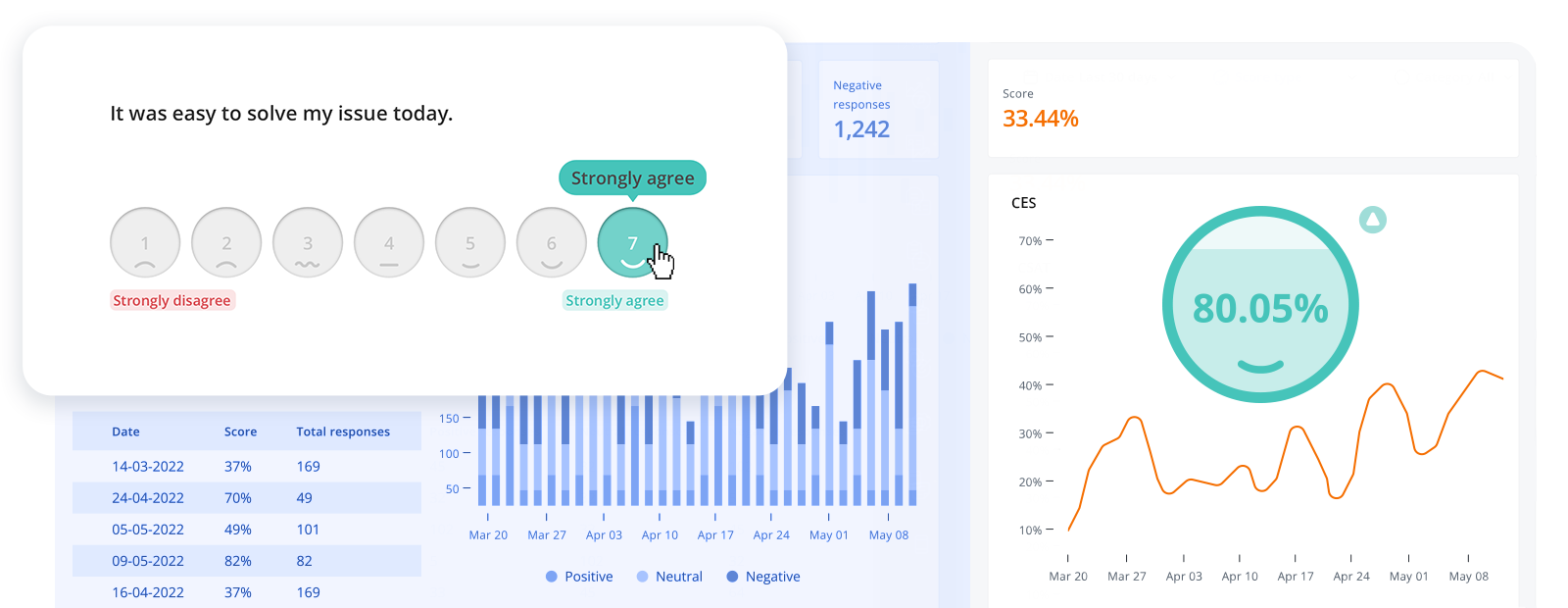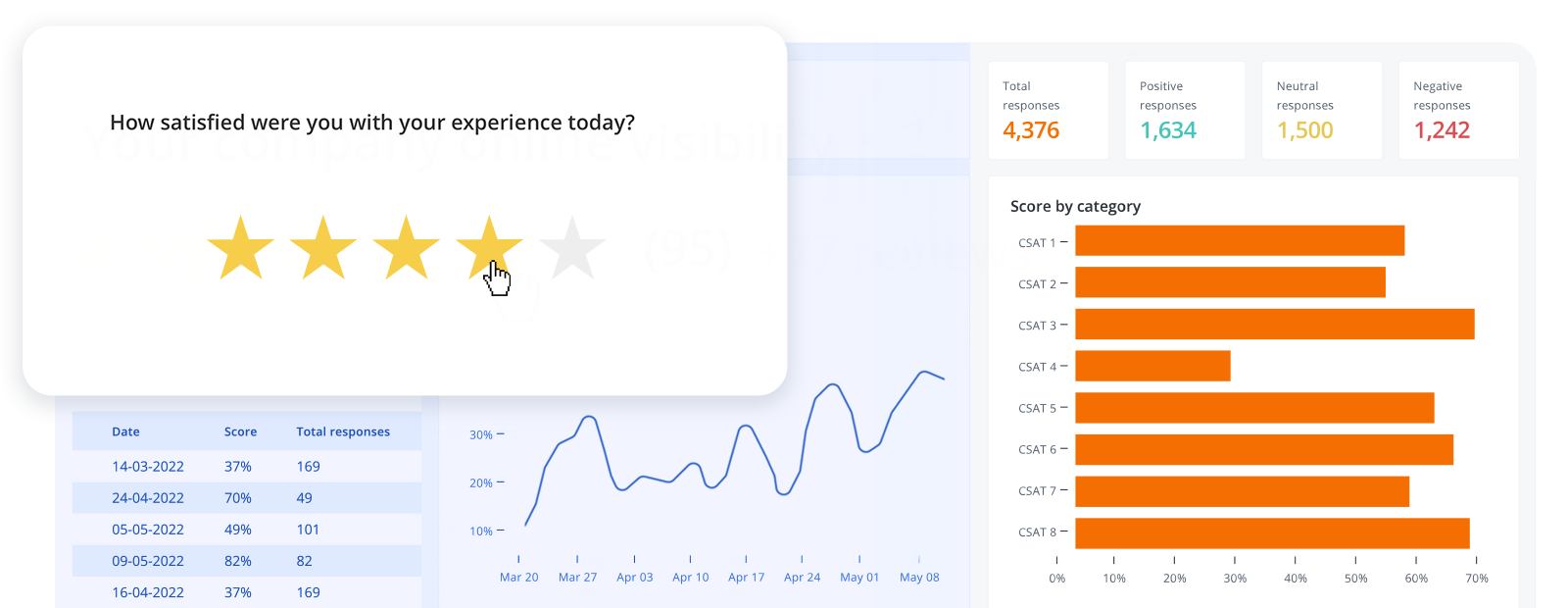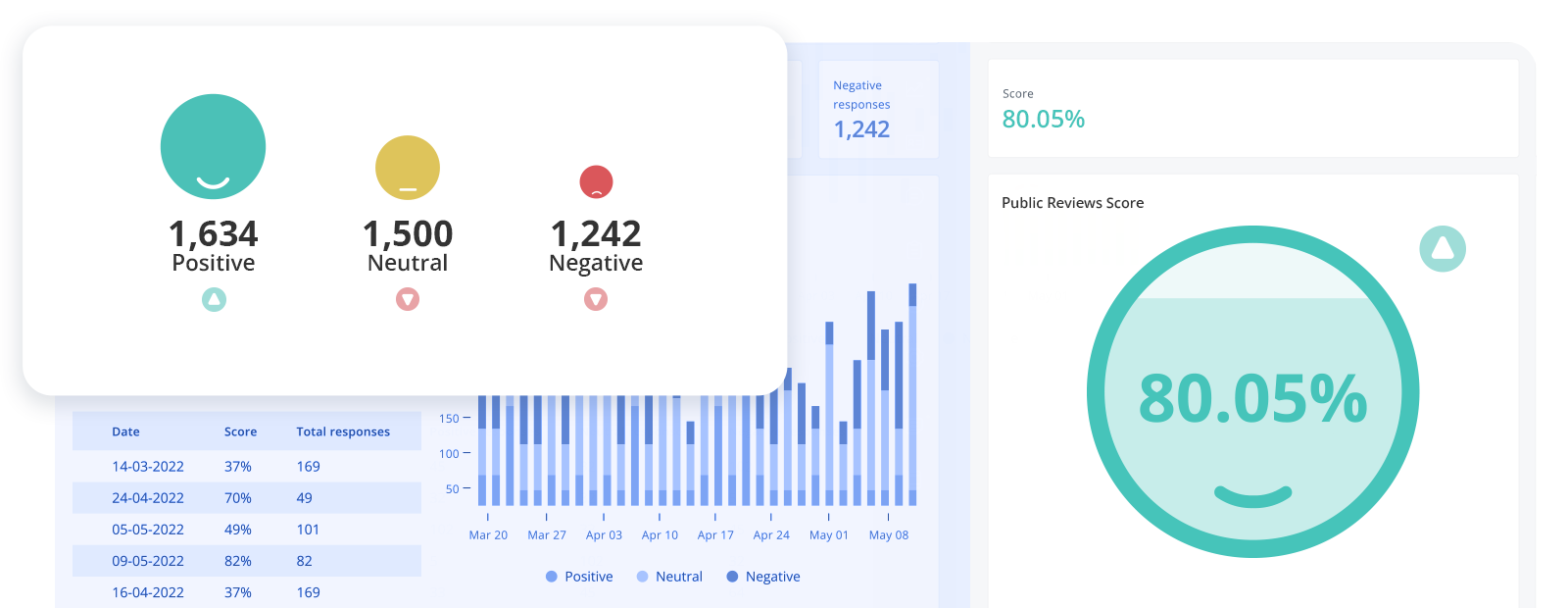Articles
Looking for a ReviewPro alternative?
Customer Alliance is the best ReviewPro alternative for hoteliers who want a dedicated review and feedback management platform that integrates easily (and affordably) with their
Managing online reviews: a step-by-step guide [+ free template]
Review management has the power to increase your online visibility, set you apart from the competition, and attract more customers. But when you’re faced with a
[Calculator] How a one-point increase in your TripAdvisor rating boosts hotel revenue
With close to 150 million visitors every month, TripAdvisor is one of the world’s biggest travel websites.But despite a huge potential audience, you might wonder
Online review survey 2024 [statistics every marketer should know]
Your customers are talking. Are you listening? In our survey of 750 people across Germany, Austria, Switzerland, France, and Italy, we uncovered how significantly online