How to remove fake Google reviews (and what to do when you can’t)
It’s a Monday morning, and you settle into your chair, cup of coffee in hand, ready to check your latest reviews. A stream of positive feedback flows by, validating your team’s hard work. But then, you spot it—a harsh, critical review that makes your heart sink. As you read closer, though, something’s off. This isn’t a dissatisfied customer; it’s a fake review.
But before the panic sets in, know this: you’re not powerless. By the end of this article, you’ll know how to combat fake reviews and minimise their impact on your business.
Table of contents
- 1. Check Google’s policy to see if the review qualifies for removal
- 2. Flag the fake review in your Google Business Profile
- 3. Request denied? Submit a one-time appeal of the fake review
- 4. When removal isn’t possible: how to lessen the impact of a fake review
- Take back control from fake Google reviews
- FAQs about how to remove fake Google reviews
1. Check Google’s policy to see if the review qualifies for removal
Before you tackle the suspicious review, let’s review Google’s guidelines. They’ve provided clear rules about which reviews can be removed.
- Spam and fake content: any reviews that are repetitive or showcase irrelevant content, and any reviews that aren’t based on a real experience or are from fake accounts, are against Google’s policies.
- Off-topic reviews: reviews that don’t pertain to an actual experience, including ones that touch on political ideologies, social causes, or other unrelated issues, can be flagged for removal.
- Restricted content: this includes reviews that share personal information, like someone’s address, phone number, or any other private data. It also covers reviews promoting illegal or harmful activities.
- Illegal content: any review that promotes illegal activities or includes hateful speech against a group based on race, gender, religion, or other protected categories is against Google’s terms.
- Sexually explicit material: any review containing explicit content or language will be removed.
- Conflict of interest: reviews written by employees, owners, or competitors, which can be seen as biased or malicious, violate Google’s policies.
After acquainting yourself with Google’s guidelines, revisit the review in question. Does it violate any of the above policies?
If you’re unsure, it’s still worth flagging the review. Google’s support team will then assess its validity. It’s always better to bring a potential issue to their attention than to let a possible fake review tarnish your business’s reputation.
2. Flag the fake review in your Google Business Profile
Fortunately, requesting that Google remove a review is fairly straightforward. Here are step-by-step instructions to guide you through the process.
Finding the review on your profile:
- Log in to your Google My Business account.
- On the dashboard, select the location of your business (if you have multiple locations).
- Click on “Read reviews” from the menu on the left
- Browse through the reviews to locate the one you suspect is fake.
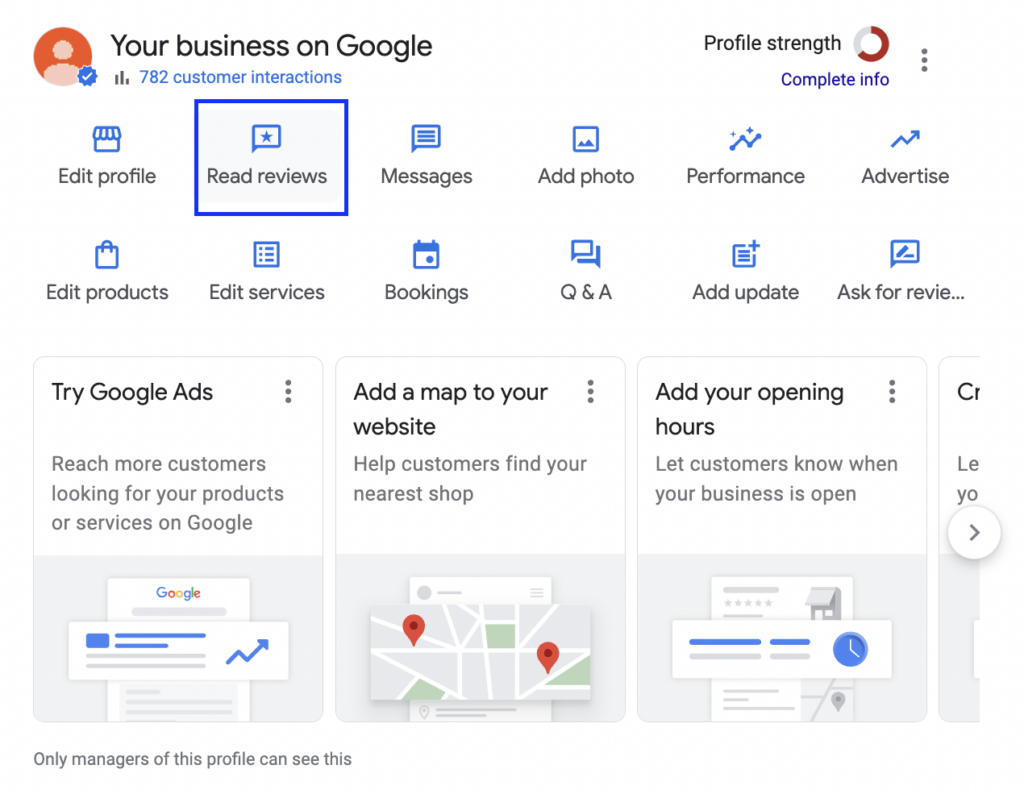
Once you’ve identified the fake review:
- Directly to the right of the review, you’ll three dots
- Click on the dots an then ‘Report review’
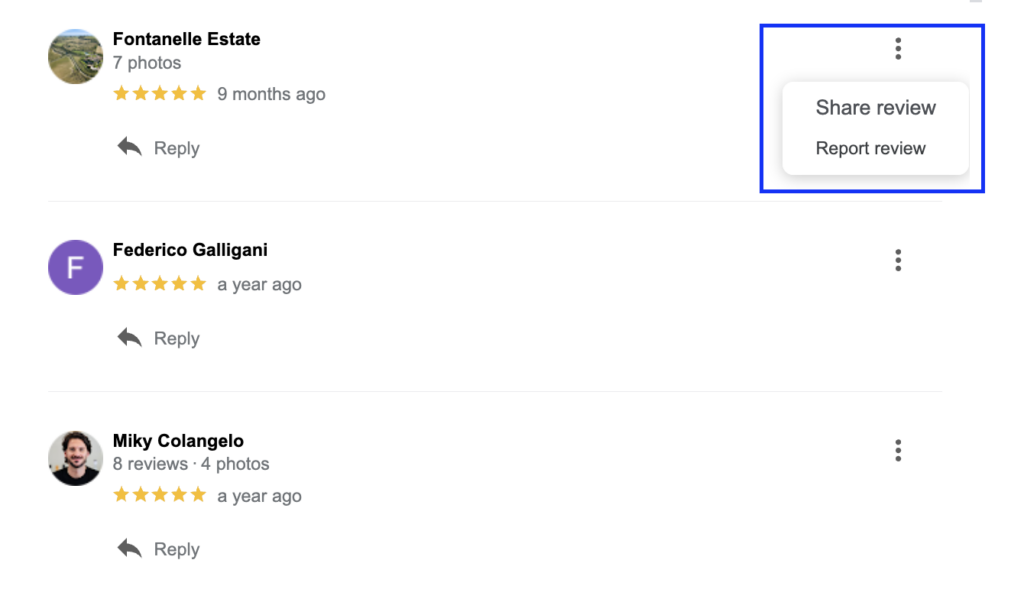
Describing the review:
After clicking the flag:
- A window will pop up asking why you’re reporting the review
- Choose the relevant reason and then ‘Send report’
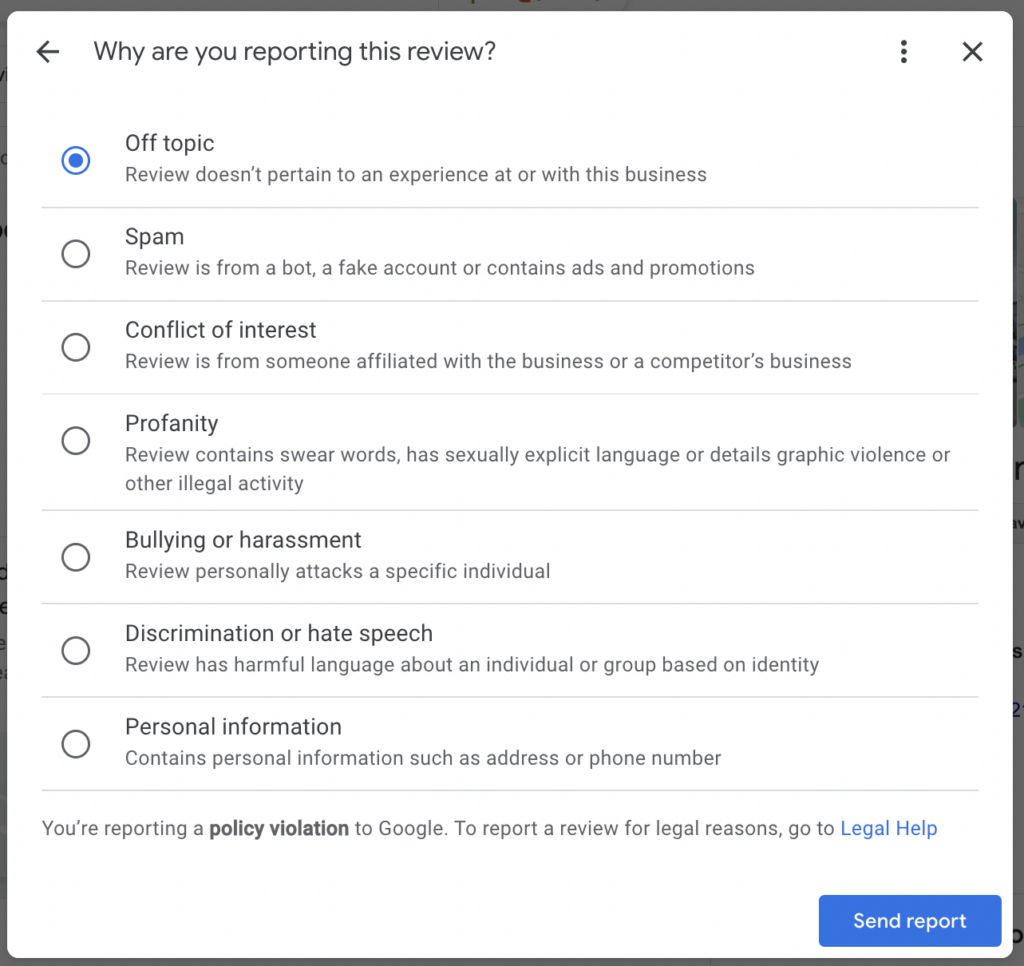
3. Request denied? Submit a one-time appeal of the fake review
It’s disheartening when a clearly fake review remains on your profile even after you’ve reported it. However, Google provides another way to assert your case – a one-time appeal. Here’s how to navigate this process:
Understanding the criteria for re-evaluation: Before proceeding, it’s essential to know that Google will only re-evaluate reviews based on their guidelines and policies. This means that the content of the review should clearly violate these guidelines for a successful appeal.
Steps to launch your appeal:
- Go to the Reviews Management Tool
- Confirm your email address
- Select your business and then click ‘Check the status of a review I reported previously and appeals options’
- At the bottom of the page, select Appeal eligible reviews and then select the review you want to appeal
- Click ‘Continue’ and then ‘Submit an appeal’
- In the new tab, fill out the form and submit it
- You’ll receive an email with the verdict of your appeal
How to make your appeal stand out
- Clarity is crucial: while you need to be concise, ensure you’re clear about which guidelines the review violates. For example, instead of just stating it’s fake, specify how it may be from a biased source or contains false information about services/products you don’t offer.
- Present your evidence: if you have any supporting evidence, like email correspondence that contradicts the reviewer’s claims or timestamps proving inaccuracies, make sure to include them. This added layer of verification can bolster your appeal.
- Professional tone: always maintain a professional demeanor in your appeal. Even if the fake review has emotionally affected you, avoid using charged language. Stick to the facts and be objective.
After submitting an appeal for a review on Google, the response time can vary. Typically, you can expect to hear back from Google within 3 to 5 business days, although this can be longer during peak times or for complex cases. It’s essential to remain patient and periodically check your email, including the spam folder, for any notifications from the Google My Business team.
4. When removal isn’t possible: how to lessen the impact of a fake review
While it’s frustrating when Google won’t take down a fake review, it’s not the end of the world. In fact, how you respond can make a significant difference in how potential customers perceive your business.
Write a reply that showcases your credibility to other customers (while making it clear the review is not to be trusted)
Responding to a review—especially a fake one—requires tact and professionalism. Your response can influence potential clients and show that your business values feedback and integrity.
Tips for crafting a professional response
- It’s natural to feel attacked by a fake review, but resist the urge to retaliate. Start by acknowledging the reviewer’s feedback, e.g., “Thank you for taking the time to leave a review.”
- Without directly stating the review is fake, highlight any discrepancies. For instance, “We checked our records, and it seems there might have been some confusion. We don’t offer the service you mentioned.”
- Show that you’re proactive about finding a resolution. “We value all feedback and want to understand your experience better. Please feel free to contact us directly at [your contact info] so we can address any concerns.”
- End on a note that emphasises what you do best. “We pride ourselves on [a unique selling point, e.g., “providing top-notch customer service”], and we hope that all our customers leave feeling satisfied.”
Remember, your response isn’t just for the person who left the review—it’s for all the potential customers reading it. By showcasing your professionalism and dedication to customer satisfaction, even a fake review can become an opportunity to highlight your business’s integrity.
Pro tip 💡 Customer Alliance’s AI Reply Assistant wites high-quality, personalised responses with just one click, making it easy to respond to even the trickiest reviews.
Run a review campaign to drown out the fake review with genuine, positive reviews
A single negative or fake review can disproportionately sway potential customers. However, one of the most effective ways to counteract this is by amplifying the voices of your genuine, satisfied customers.
Launching a review campaign can help spotlight these authentic, positive experiences. Here’s how you can get started:
- Identify customers who’ve had a recent positive experience with your business. Then, send personalised requests through your email marketing provider, asking them to share their experience on the relevant review platform. Pro tip: make it easy for them by sharing a direct link to write a review if possible.
- It’s natural for some customers to overlook the initial request. Send a gentle reminder after a week or so, reiterating how valuable their feedback is. Ensure it’s not too pushy; the goal is to nudge, not annoy.
- Try to respond to each new review you get. Engaging shows how much you value the customer’s feedback and plays a part in drowning out any negativity from the fake review.
Get new reviews on autopilot
Review management software like Customer Alliance enables you to send review invitations to your customers automatically. Since they constantly run in the background, they make sure you always have a steady stream of reviews coming in. This helps you maintain a strong online reputation while counteracting any isolated negative or fake feedback.
Take back control from fake Google reviews
Fake Google reviews can be a challenge, but they’re manageable with the right approach. While it might be tempting to react emotionally to unjust feedback, it’s essential to remain calm and strategic. By staying informed and understanding the tools at your disposal, you can tackle these challenges head-on.
Remember, how you handle adversity often speaks louder than the adversity itself. Engage with reviews professionally, be transparent in your communications, and always prioritize the concerns of genuine customers.
Instead of getting frustrated with fake feedback, use it as an opportunity to showcase your business’s strengths. Your proactive approach to managing reviews, both real and fake, can set you apart from the rest.
FAQs about how to remove fake Google reviews
Q: What’s the first step to take when I suspect a Google review is fake?
A: If you believe a review is fake, the first step is to familiarize yourself with Google’s content and review policies. This helps you determine if the review in question violates any of their guidelines. If it does, you can proceed to report or flag it through your Google Business Profile.
Ensure you document the review (like taking a screenshot) before any actions, as you might need it later for reference or appeals.
Q: I flagged a fake review, but Google didn’t remove it. What now?
A: If you’ve flagged a review and Google didn’t take action, it doesn’t mean the end of the road. You can submit a one-time appeal for a re-evaluation. Navigate to the Google My Business Help Center, choose “Contact Us”, and follow the prompts related to reviews.
When appealing, provide a clear, concise explanation about why you believe the review is fake, and if possible, share any evidence (like correspondence or transaction records) that supports your claim.
Q: Are there other ways to mitigate the impact of a fake review if it can’t be removed?
A: Absolutely! If a fake review can’t be removed, it’s important to respond to it professionally. A well-crafted response can reassure potential customers of your dedication to service.
Mention any discrepancies in the review without being confrontational and offer a way for the reviewer to contact you directly. Additionally, consider running a review campaign to encourage genuine, positive reviews from your satisfied customers, which can overshadow the negative impact of a fake one.
Beth is the Content Manager at Customer Alliance. Her background is in copywriting and content writing, with industry expertise in B2B SaaS, marketing and review and feedback management. She is from England but is currently based in northern Germany. When she’s not writing, she loves to cook, watch movies and go on long walks with her dog.

